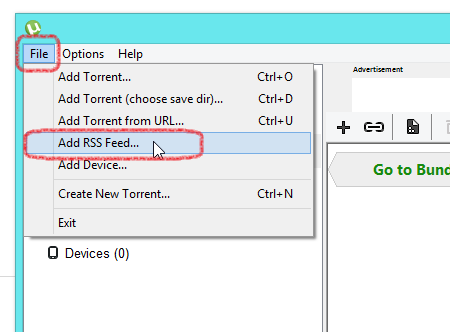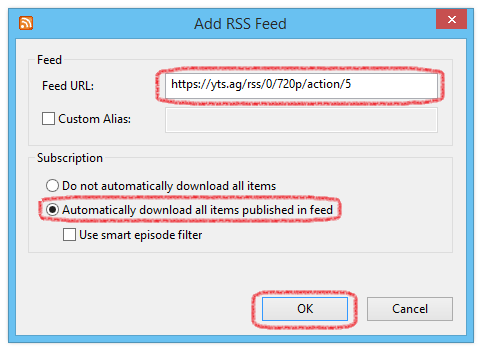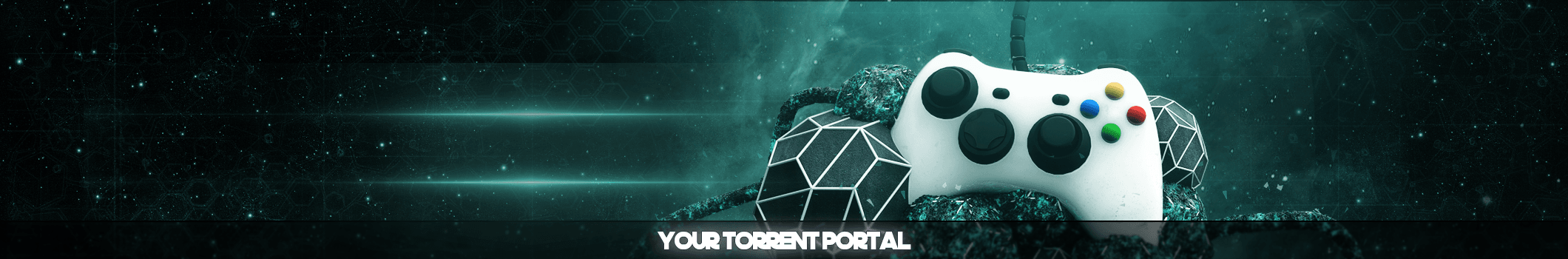How to use the Torrents2Download RSS feeds
To set up Torrents2Download RSS in your torrent client, you first need the RSS feed URL.
You can choose your own what type of torrent which you want to automatically download.
All you need to do is add it to your torrent client’s RSS input.
Adding RSS Feed to uTorrent